How to Convert Videos using VLC Media Player
How to Convert Videos using VLC Media Player,Convert Videos using VLC Media Player,Convert Videos using VLC,Convert videos online,Videos convertion by VLC media player
1) Open VLC Media Player .
2) Click on Media and select
Convert / Save (Ctrl+R ) Option.
3) Now Add the Files by using Add
Button on the new Window which
appeared.
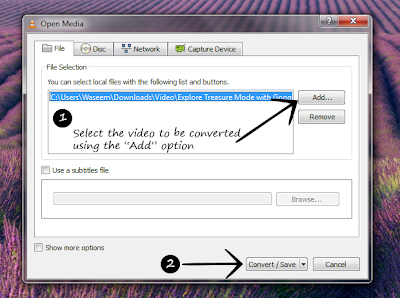
4) Now Click on Convert / Save
Button and this will Open an
Another Window .
5) Now select the Destination File
and Profile ( Conversion Format )
as you wish.
6) Finally Click on the Start
Button to Begin the Conversion
and it is done.
VLC media player is a highly portable multimedia player for various audio and video formats as well as DVDs, VCDs, and various streaming protocols without external codec or program.
It can also be used as a server to stream in unicast or multicast in IPv4 or IPv6 on a high-bandwidth network.
VLC can play:
MPEG-1, MPEG-2 and MPEG-4 / DivX files from a hard disk, a CD-ROM drive, and so on
DVDs, VCDs, and Audio CDs
From satellite cards (DVB-S)
Several types of network streams: UDP/RTP Unicast, UDP/RTP Multicast, HTTP, RTSP, MMS, etc.
From acquisition or encoding cards (on GNU/Linux and Windows only)
Convert / Save (Ctrl+R ) Option.
3) Now Add the Files by using Add
Button on the new Window which
appeared.
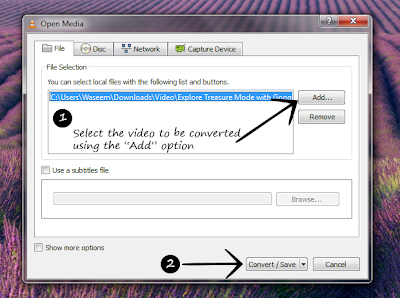
4) Now Click on Convert / Save
Button and this will Open an
Another Window .
5) Now select the Destination File
and Profile ( Conversion Format )
as you wish.
6) Finally Click on the Start
Button to Begin the Conversion
and it is done.
VLC media player is a highly portable multimedia player for various audio and video formats as well as DVDs, VCDs, and various streaming protocols without external codec or program.
It can also be used as a server to stream in unicast or multicast in IPv4 or IPv6 on a high-bandwidth network.
VLC can play:
MPEG-1, MPEG-2 and MPEG-4 / DivX files from a hard disk, a CD-ROM drive, and so on
DVDs, VCDs, and Audio CDsMPEG-1, MPEG-2 and MPEG-4 / DivX files from a hard disk, a CD-ROM drive, and so on
From satellite cards (DVB-S)
Several types of network streams: UDP/RTP Unicast, UDP/RTP Multicast, HTTP, RTSP, MMS, etc.
From acquisition or encoding cards (on GNU/Linux and Windows only)
Features
Version 2 ("Twoflower") brings a new interface, faster decoding, support for more formats and the ability to play HD and BluRay. It still remains however the most stable, flexible and lightweight audio and video player around today. While other media players will play unusual formats after downloading a codec, or simply refuse to play things,
VLC media player handles tons of formats, from MPEG to FLV andRMBV files. Version 2 has seen some important additions too such as support for 10 bit codes plus multi-threaded decoding for H.264, MPEG-4/Xvid and WebM.
Also useful is the fact that you can use VLC media player to preview files you are downloading since it plays incomplete parts of video files. VLC media player is not just for video playback however. It also offers superb integration with video channel streaming services such as Channels.com giving you access to channels such as ESPN, Reuters and National Geographic. Just right-click or CMD-click on the playlist, select Services Discovery and Channels.com.
Channels.com will then appear in your VLC media player playlist. Click on it to reveal the the different categories of channels available. Click on the category you want and a drop down list of all available channels appears in VLC media player. Just click on the channel you want to watch and streaming should begin almost immediately.
Version 2 ("Twoflower") brings a new interface, faster decoding, support for more formats and the ability to play HD and BluRay. It still remains however the most stable, flexible and lightweight audio and video player around today. While other media players will play unusual formats after downloading a codec, or simply refuse to play things,
VLC media player handles tons of formats, from MPEG to FLV andRMBV files. Version 2 has seen some important additions too such as support for 10 bit codes plus multi-threaded decoding for H.264, MPEG-4/Xvid and WebM.
Also useful is the fact that you can use VLC media player to preview files you are downloading since it plays incomplete parts of video files. VLC media player is not just for video playback however. It also offers superb integration with video channel streaming services such as Channels.com giving you access to channels such as ESPN, Reuters and National Geographic. Just right-click or CMD-click on the playlist, select Services Discovery and Channels.com.
Channels.com will then appear in your VLC media player playlist. Click on it to reveal the the different categories of channels available. Click on the category you want and a drop down list of all available channels appears in VLC media player. Just click on the channel you want to watch and streaming should begin almost immediately.
Usability
Conclusion
What's new
VLC media player supports the following formats:
MKV, WMV, MPEG, MP4, MOV, AVI, DIVX, XVID, FLV, FLAC, WAV, REAL, VOB plus many more
MKV, WMV, MPEG, MP4, MOV, AVI, DIVX, XVID, FLV, FLAC, WAV, REAL, VOB plus many more

+(60).jpg)



No comments: