IDM Has Been Registered With Fake Serial Number
Are you Facing IDM has been registered with fake serial number Pop up issue? (But Still You can use IDM)
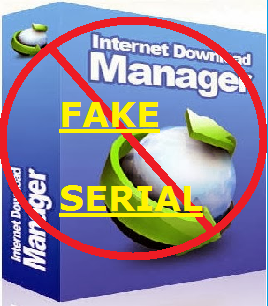
P C Madness
will help you on this..
Here is the way to disable pop up fake serial number idm
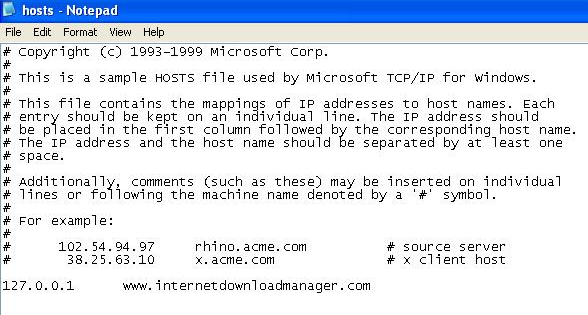
Now download IDM Patcher and patch IDMan.exe in C:\Program Files\Internet Download Manger.
Or after After deleting folder from registry editor, uninstall the program, restart your PC and re-install it.
That's it!!!
Note: Never update your idm again. Unless until It will work 100%
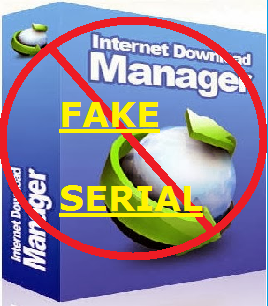
P C Madness
will help you on this..
Here is the way to disable pop up fake serial number idm
- First of all, Go to run and Type "regedit"
- Then Click on HKEY_CURRENT_USER > Software > DownloadManager >
- Find "CheckUpdtVM" and Change its value data to 0
- Go to Start>>Run
- Type Regedit
- Go to HKEY_CURRENT_USER > Software > DownloadManager >
- Delete Folder "Download Manager"
- Exit IDM from the taskbar.
- Restart your PC
- Go to directory C:\Windows\system32\drivers\etc\
- Open the "hosts" file in the "notepad".
- On the last line enter below line words.
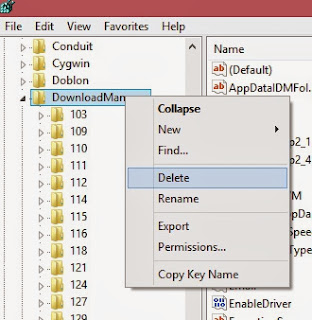
- "127.0.0.1 www.internetdownloadmanager.com"
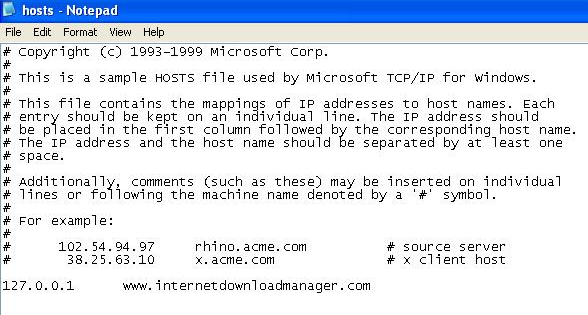
Now download IDM Patcher and patch IDMan.exe in C:\Program Files\Internet Download Manger.
Or after After deleting folder from registry editor, uninstall the program, restart your PC and re-install it.
That's it!!!
Note: Never update your idm again. Unless until It will work 100%
+(60).jpg)



No comments: